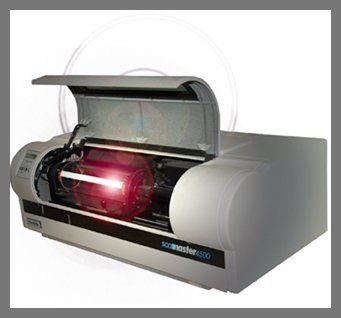High-Resolution Scanning
High-Resolution Scanning
The Benefits of Drum Scanning Resolution:Drum scanners rule the resolution war, plain and simple.
Good drum scanners can resolve 8,000ƒ¸ 11,000 dpi optically. But, is all this resolution worth it? The best answer is, “sometimes“, It all is dependent on the enlargement factor one is imposing on the item being scanned. For example, if you are scanning a 35mm transparency and want a 24×30” final print, and you are printing to an Epson printer that produces its best quality at 360 dpi, then the enlargement factor of 24x at 360 dpi = a 8,640 dpi scan. There are no flatbeds I am aware of that can scan at resolutions this high. The new high end flatbeds such as theCezanneandJazzrange from about 1500 to 5400 dpi; not bad, but a unit that can optically scan at 5,400 dpi is priced around$55,000, so don’t always think that flatbeds are a cheaper alternative to drum scanning. Wet Mounting: One thing I have learned the hard way is thatwet mountingis mandatory for the best scan. All film have small scratches and dust that appear exaggerated when scanning for big enlargement factors. Most scanner makers advise that anything in excess of 2x or 3x enlargement factor be wet mounted Vs. dry mounted. In addition toNewton Ringsthe detail of the scan is much more obvious under a wet mount. A wet mount consist of placing a mounting fluid between the film and the drum (which is shaped like a cylinder made out of a highly translucent plastic-like material) , and between the film and a piece of clear acetate that is placed over the film. The wet fluid forms a wet-seal between the top and bottom surface of the film. Just looking at this wet-seal over a light box, one can clearly see the improved clarity of the film Vs. looking at film on a light-box without a wet mount. In addition to removing scratches and dust, wet mounts also blend film grain to make it unnoticeable. This can happen even if film is not enlarged a great deal. Even film likeProvia F(the least grainy of film of all) can show grain even in small enlargements. This occurs as a result of overexposures and certain colors that cause the film to display grain under lower than expected magnifications. If you want to see a final wet mount scan Vs. a dry mount scan of the same image, then look here. The differences are quite noticeable. Most drum scanners in the past used a oil based mounting fluid. Fortunately I learned of a non-oil based product made by Kamiwhich is alcohol-like in consistency. It is very easy to work with Vs. oil-based mounting fluid. This was a major breakthrough in time savings for both mounting and clean up. Dmax and Dmin : Without getting into any debates on the subject, scanner makers each rate their scanners on how much latitude the scanner can produce. Drum scanners seem to always outshine most flat-bed CCD scanners in this area. And, I do not want to leave out the fabulous Imacon FlexTight scanners which are not flat beds, and in a class of their own. The reason I do not like discussing this is that their seems to be no readily available test for the average consumer to determine these values, and there is no single unbiased testing laboratory that publishes these values from their own tests. So therefore the makers of the scanners publish their own values and never seem to be confirmed / denied by any unbiased third parties. So it seems that every scanner is starting to claim values like 3.9, 4.0, 4.1 and some even 4.2, even though the theoretical 4.0 is the highest value possible. I have not gotten a good explanation of this from anyone. In the actual scan these differences will mainly surface in shadow detail. The best way to determine this before buying a scanner is take a transparency that has a very wide latitude of shadow to highlights and compare the scanner you want to buy Vs. a good drum scanner. If the difference is marginal but the price difference is substantial, then you have the answer you need to make an intelligent choice based on you needs. Bit Depth: Bit depth is the number of colors a scanner can capture. And although good drum scanners have 16 bits per channel input for a total of 48 bits, this is not that useful if you bring the file into PhotoShopwhere it immediately gets compressed to 8 bit channels. However, if the file was intended to go to an output that would take advantage of this extra bit depth, such as a film recorder, then this would probably make a good bit of difference. I have not tried this myself. From most articles I read it still pays to capture the original file with greater bit depth even if it will be compressed in PhotoShop. The reason lies in how PhotoShop compresses the file, Bottom line; if Photoshop compresses the file from a higher bit depth file it will more accurately place the colors where they should be in the 16 bit depth file Vs. the file that was scanned at 8 bit depth from the start. Once again, if one thinks this is an issue when buying a scanner, try both and compare the outputs of the prints. Work Flow : Drum scanners are designed for high volume. So the combination of software, drum mounting stations and extra drums is designed to increase production dramatically. Most drum scanner software is designed to coordinate several tasks at once. For example, I can be doing a final 500 MB scan on one file while setting exposure values and saturation levels on another file. When I am done, I simply put this file in the queue for final scanning, it gets in line and waits its turn. When I am done, and waiting for a scans to finish on one drum, I can prepare my film mounting on a spare drum. This is usually performed on a drum mounting station. It’s a custom-made device that holds the drums so that one can easily mount the film and acetate. When the drum in the scanner is finished, you simply remove the drum and install the next drum. So all aspects of work flow is easily accommodated by the workstation, extra drums and software. Even though a 500 MB scan may take 35 minutes, it does not tie-up the scanner, since you can be doing so many other tasks that need to be completed before putting your next drum in the scanner. There is no waiting around for the scanner to finish.
Questions About Artwork Capture
Contact us
19 Clinton Drive, Hollis, NH 03049 | 339.227.5369 | Email us
Website designer Clover Creative Group